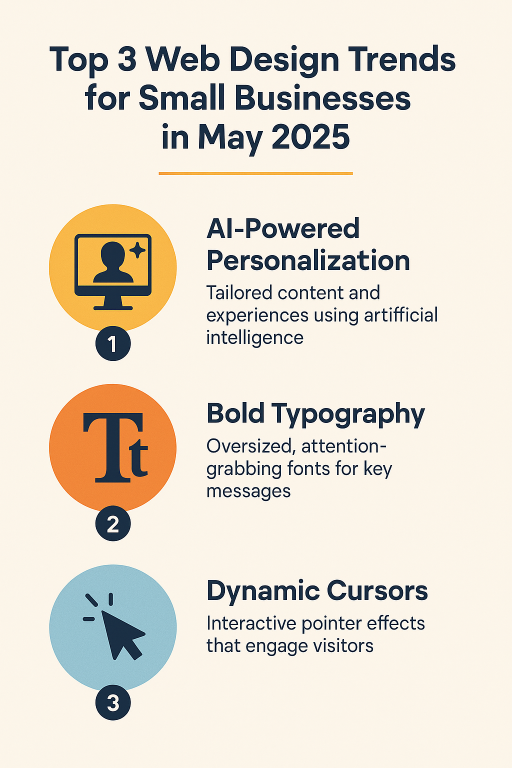In today’s digital-first world, your website is often the first impression customers get of your business. For small businesses, startups, and local professionals, a website isn’t just a digital brochure—it’s your sales rep, receptionist, and brand ambassador all rolled into one.
Table of Contents
ToggleBut web design isn’t static. What worked last year may look outdated or ineffective today. That’s why staying ahead of the curve matters. In this blog, we explore the top 3 web design trends in May 2025 that can help small businesses stand out, rank higher, and convert more visitors into customers.
1. AI-Powered Personalization & Smart Chatbots
Why it matters
- Personalization increases conversions: Showing relevant content or offers based on user activity improves engagement.
- 24/7 customer support: Smart chatbots can handle FAQs, appointment booking, or product queries—even while you sleep.
Real-life example
Imagine you’re a local bakery. A visitor lands on your site for the first time. The chatbot greets them: “Hi there! Looking for gluten-free options or party cakes?”
Based on their selection, your homepage dynamically highlights those categories, making it easier for them to browse.
How to implement it
Platforms like HubSpot CMS or WordPress with personalization plugins can help show dynamic content.
Use tools like Tidio, Drift, or Chatbase to add AI-powered chatbots.
2. Minimalist Design with Bold CTAs
What is it?
Gone are the days of cluttered layouts and too many buttons. Minimalist design is all about simplicity, clean visuals, and clarity. The trend in 2025 takes it a step further by combining minimalism with strong, visible call-to-action (CTA) buttons.
Why it matters
- Fast loading, mobile-friendly pages
- Better focus on what matters: Conversions
- Improved user experience
Real-life example
Let’s say you run a yoga studio. Your homepage only has a soft background, a bold “Book Your Free Trial Class” CTA, and an image of your class in action. The message is clear, and the user knows what to do.
How to implement it
- Use whitespace effectively to guide attention.
- Stick to 1-2 fonts and a limited color palette.
- Make your CTA stand out in color and size.
- Tools like Elementor, Webflow, or Squarespace make minimalist design easy to achieve.
What is it?
Gone are the days of cluttered layouts and too many buttons. Minimalist design is all about simplicity, clean visuals, and clarity. The trend in 2025 takes it a step further by combining minimalism with strong, visible call-to-action (CTA) buttons.
Why it matters
- Fast loading, mobile-friendly pages
- Better focus on what matters: Conversions
- Improved user experience
Real-life example
Let’s say you run a yoga studio. Your homepage only has a soft background, a bold “Book Your Free Trial Class” CTA, and an image of your class in action. The message is clear, and the user knows what to do.
How to implement it
- Use whitespace effectively to guide attention.
- Stick to 1-2 fonts and a limited color palette.
- Make your CTA stand out in color and size.
- Tools like Elementor, Webflow, or Squarespace make minimalist design easy to achieve.
3. Mobile-First + Core Web Vitals Optimization
What is it?
With over 70% of traffic coming from mobile, Google has doubled down on mobile-first indexing. Add to that the importance of Core Web Vitals (metrics that measure page speed, interactivity, and visual stability), and you’ve got a formula for success.
Why it matters
- Better SEO rankings
- Faster loading = lower bounce rates
- Improved user experience on all devices
Real-life example
You run a home cleaning business. A visitor from Instagram clicks your website link on their phone. The page loads in under 2 seconds, your contact form works flawlessly, and they book a quote in minutes.
How to implement it
- Use Google PageSpeed Insights to analyze your site.
- Optimize images using tools like TinyPNG or ImageKit.
- Choose mobile-optimized themes or frameworks.
- Use lazy-loading, limit animations, and reduce unused scripts.
How These Trends Help You Attract and Convert Customers
- AI Personalization = More engagement, less bounce
- Minimalist Design = Focus on action and readability
- Mobile-First Sites = Meet your audience where they are
In combination, these trends help build trust, keep visitors on your site longer, and gently guide them toward your service or product.
FAQs
Q1. Do I need a developer to implement these trends? Not always. Many website builders like Wix, Squarespace, or WordPress plugins offer drag-and-drop solutions.
Q2. Is AI expensive for small businesses? Many tools offer free or affordable plans that work perfectly for small businesses.
Q3. Will minimalist design make my site look empty? Not if it’s done right. It makes your message clearer and your actions more visible.
Q4. How often should I update my website? You should review your site quarterly and refresh the design every 12-18 months to stay current.
Q5. What if I already have a website? You can start by optimizing one section or page, such as your homepage or service page.
Final Thoughts
Trends come and go, but user expectations keep evolving. In 2025, small businesses that focus on personalization, speed, clarity, and mobile experience will stand out.
Need help bringing these trends to life?
At Go1Digital, we specialize in building beautiful, conversion-focused websites for small businesses and startups. Whether you’re just starting out or ready for a redesign, we’re here to help.
👉 Contact us today for a free consultation.