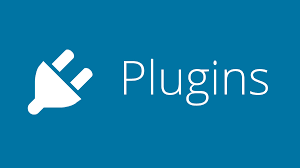If you’re running a WordPress website, it’s important to have a backup plugin in place to protect your website from potential disasters. Backing up your website is a crucial step in website maintenance, and a backup plugin can make the process quick and easy. In this blog post, we’ll discuss the importance of having a backup plugin, and the features you should look for when choosing one.
Table of Contents
ToggleWhy you need a backup plugin in WordPress
There are several reasons why you need a backup plugin for your WordPress website. First, backups can protect you from data loss caused by hacks, server failures, and accidental deletions. In the event that something goes wrong with your website, having a backup can help you quickly restore your website to its previous state. Second, backups can help you migrate your website to a new server or hosting provider. Finally, backups can help you test new themes, plugins, or updates without risking your live website.
Features to look for in a backup plugin
When choosing a backup plugin for your WordPress website, there are several features you should look for:
- Automated backups: Choose a plugin that offers automated backups on a regular schedule, so you don’t have to remember to back up your website manually.
- Backup scheduling: Look for a plugin that lets you schedule backups to occur at a time when your website is least busy.
- Storage options: Choose a plugin that lets you store your backups in a secure location, such as a cloud-based service, external hard drive, or FTP server.
- Easy restoration: Choose a plugin that lets you easily restore your website from a backup, even if you don’t have technical expertise.
- Incremental backups: Choose a plugin that offers incremental backups, which means that only the changes made since the last backup will be backed up, saving time and storage space.
Some of the popular backup plugins in WordPress are UpdraftPlus, BackupBuddy, Duplicator, and Jetpack Backup, BackupBuddy, BackWPup,All-In-One WP Migration etc
These plugins offer a variety of features and pricing options, so be sure to choose the one that best fits your needs and budget.
Conclusion
A backup plugin is an essential tool for any WordPress website owner. It can help protect you from data loss, simplify website migration, and give you the confidence to test new themes, plugins, or updates. When choosing a backup plugin, look for features such as automated backups, backup scheduling, storage options, easy restoration, and incremental backups. With the right backup plugin in place, you can rest easy knowing that your website is protected.